Home - Technology - Application Platform - Custom Business Data Channels
Business data

Apply your own identification scheme.

Add and remove labels to your assets fast and on the go

Design your own arbitrary asset data streams
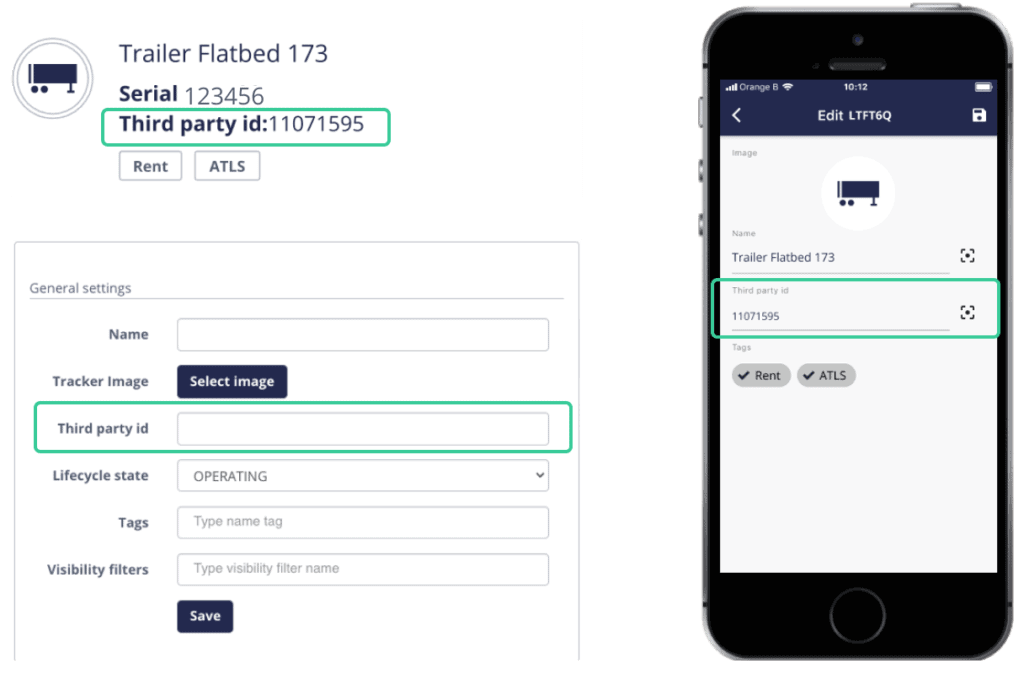
Third party IDs allow you to apply a custom identification scheme for your assets.
While installing the tracker to your asset you can link it with your own internal asset IDs by giving it in manually or scanning a QR/bar code on the assets.
You can use the custom ID for searching, reporting, in API calls etc.
Define your own classification tags relevant to your business work processes.
Assign tags to an asset using our webapp or mobile app or by pushing them using our API.
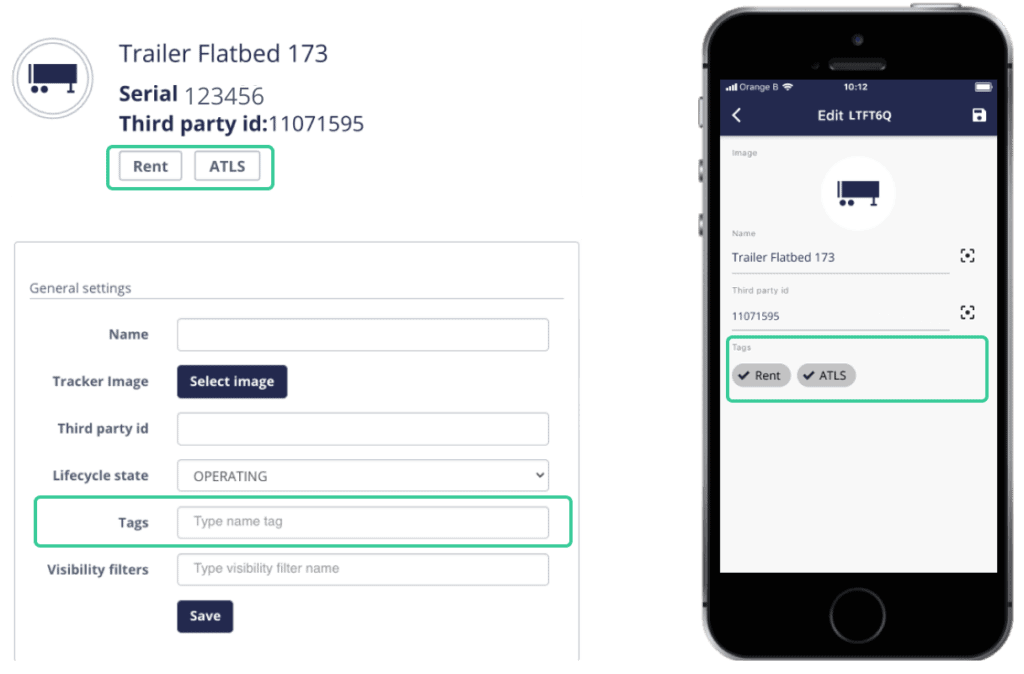
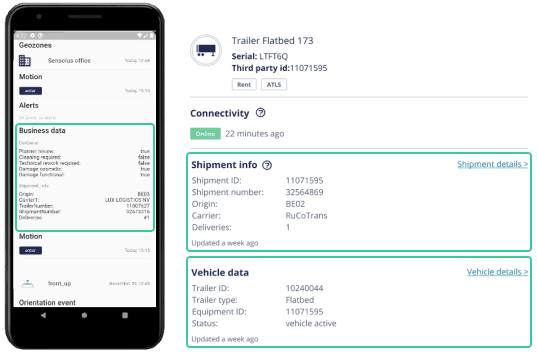
Organizations can define additional business specific data channels for their assets such as:
The data for each channel can be injected from external systems such as an ERP system or be entered manually using the Sensolus mobile or webapp.
Seamlessly integrate the Sensolus solution with your favorite business systems such as ERPs and data visualisation tools, or directly extract/inject data using our SDK.