Seamlessly integrate the Sensolus solution with your favorite business systems such as ERPs and data visualisation tools, or directly extract/inject data using our SDK.


Enrich your assets with business metadata from your favorite ERP system.

Export as Excel or PowerBI and create impressive dashboards

Integrate single-sign-on (SSO) and get your users on board with one-click auto registration.

Get programmatic access to the Sensolus platform.






Business data often lives in the ERP. Some of our customers use the Sensolus platform API to make shipment data immediately visible in our web UI.
The Azure (and by extension Office) platform provides a rich set of tools that are ready to consume our data.
To give a few examples of possible integrations:
The AWS cloud services provide many excellent building blocks for a solution.
A few integration examples are:
We leverage open-source tools significantly to build our solution and Grafana is certainly one of our favourite tools for monitoring our full solution.
It is easy to receive asset data in a backend which is Grafana. Simply define a web use and populate it with backend data (e.g. Prometheus). Then it’s all about visualisation.
Kibana & Elasticsearch are another pair which can be leveraged easily. Define a webhook and use it to populate data into an Elasticsearch document index. Kibana can then be used to create dashboards.
Export to Excel or PowerBI and create impressive Data Visualizations.
The platform provides a wide range of standard reports in XLS or CSV format. Alternatively, plug in your own Excel report templates for reporting the way you want it.
Use predefined data exports in the freely available Power BI desktop application. You can select one of our Power BI templates or be creative and design your own.
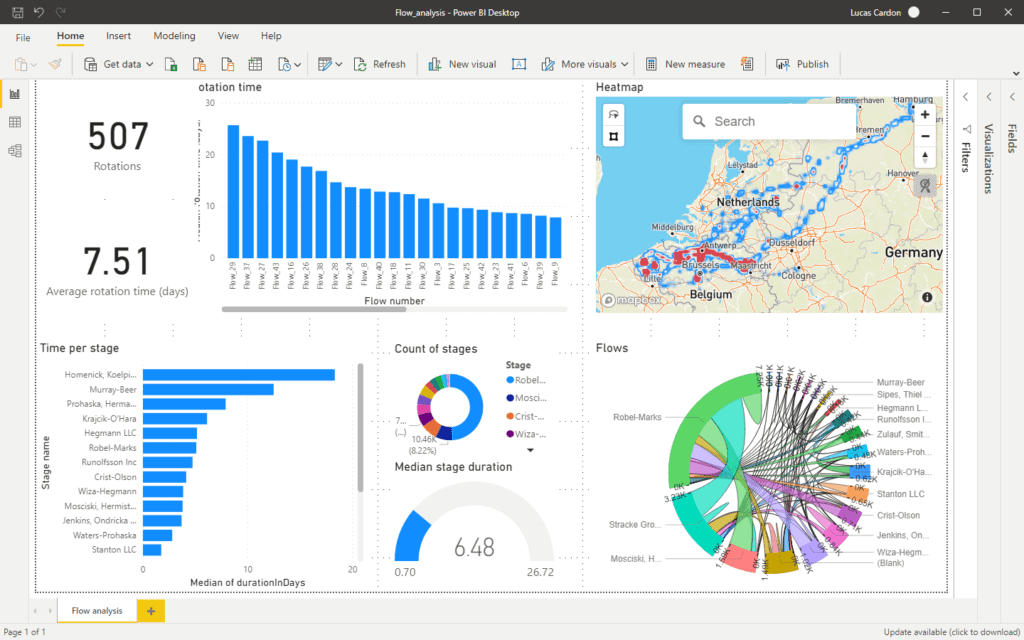
We connect to all major Cloud Platforms and Directories for single sign-on and auto-registration, including Azure, GSuite, Active Directory, etc… This save you from manually configuring users.
With SSO, you can leverage your already existing identity management infrastructure (e.g. Azure, GSuite and Active Directory) so users can authenticate using their organisation’s credentials and have one fewer password to remember.
Users can be automatically on-boarded when they have been authenticated by the organisation’s identity management system.
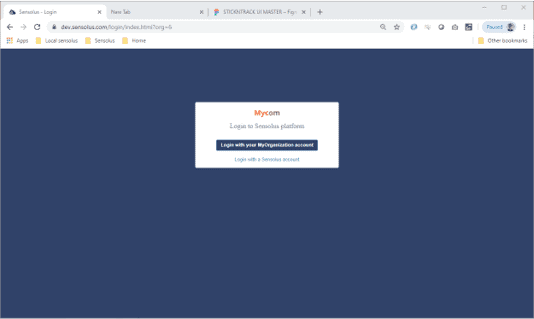
Pull data straight from the platform or have it pushed to your HTTP/MQTT end point.
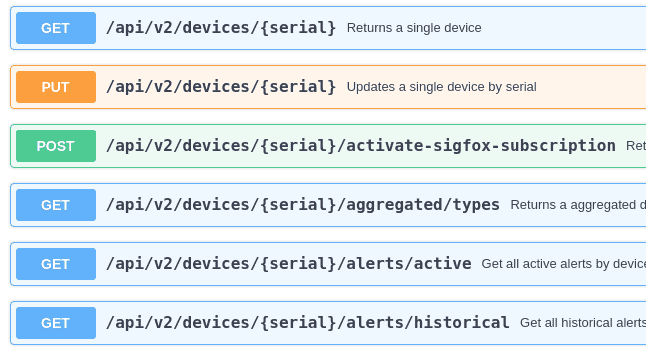
Explore the API with our Swagger UI and play around with the various API calls possible from the web application.
The API is formally described according to the OpenAPI 3.0 specifications. This descriptor allows you to generate client libraries in your programming language of choice.
We support standard JSON formatted HTTP REST calls (pull API) as well as HTTP/MQTT callbacks to your own server (push API).
{
"protocol": "MQTT",
"topic": "newtopic",
"enable": true,
"headers": {},
"endPoint": "yourendpoint.com",
"aggregatedTypes": [
"location",
"activity"
],
"filterTags": [
"tag1",
"tag2"
]
}{
"protocol": "HTTP",
"urlPattern": "https://abc.pipedream.net",
"httpMethod": "POST",
"enable": true,
"headers": {
"APIKEY": "***295",
"user-agent": "Java/11.0.6"
},
"aggregatedTypes": [
"location"
],
"filterTags": [
"tag1",
"tag2"
]
}Different types of data can be extracted from the platform.
{
"name": "AssetABC",
"serial": "XYZ123",
"subscriptionInfo": {
"contractStartDate": "2019-06-25T10:53:47+0000",
"lastStartDate": "2019-12-25T10:53:47+0000",
"startDate": "2019-08-31T07:38:17+0000",
"endDate": "2021-08-31T07:38:17+0000",
"lengthInMonths": 24,
"state": "ACTIVE",
},
"status": "ONLINE",
"sigfoxActivationStatus": "ACTIVATED",
"batteryInfo": {
"batteryLevelPercentage": 77,
"estimatedRemainingBatteryLife": 51,
"updatedAt": "2020-11-24T12:57:13+0000"
},
"deviceTags": [
],
"visibilityFilters": [],
"image": {
"image": "239490394u3.PNG"
},
"productName": "SNT3 Ultra Multiregion Sigfox/GPS/BLE/WiFi/PressureSensor",
"lastLat": 51.01506042480469,
"lastLng": 15.7011399269104,
"lastLocationUpdate": "2020-11-24T12:05:00+0000",
"lastLocationSource": "gps",
"lastLocationAccuracy": 14,
"lastActivityDetected": "2020-11-24T12:05:00+0000",
"lastGeozones": [
],
"profileInfo":{
}
}{
"serial": "XYZ898",
"data": {
"SENSOR_DATA_GPS_LOCATION_LAT_LNG": {
"entries": [
{
"time": "2020-05-25T05:24:00+0000",
"insertTime": "2020-05-25T05:26:17+0000",
"value": "52.05173873901367,42.339089870452881"
},
{
"time": "2020-05-25T05:24:00+0000",
"insertTime": "2020-05-25T06:11:51+0000",
"value": "1.05126953125,3.338490009307861"
}
]
}
}[
{
"data": [
{
"state": "START",
"lat": 41.163765,
"lng": 24.3926516,
"accuracy": 18,
"source": "geobeacon",
"geozones": [],
"type": "location",
"time": "2019-08-30T07:53:19+0000",
},
{
"state": "STOP",
"lat": 51.1633,
"lng": 4.390634,
"accuracy": 14,
"source": "gps",
"geozones": [],
"type": "location",
"time": "2019-08-30T08:25:45+0000",
}
],
"serial": "SBC234",
"name": "Asset ABC",
}
]
All your domain objects can be managed as RESTful resource.
{
"circleGeozone": {
"point": {
"x": 60.36103733643186,
"y": 17.51309043935575
},
"radius": 386.84408021505294
},
"id": 81958,
"name": "Warehouse XYZ",
"areaType": "CIRCLE"
},
{
"coordinates": [
{
"x": 41.11547821481696,
"y": 13.797932853504578
},
{
"x": 41.11540412913242,
"y": 13.7963450019859084
},
{
"x": 41.11537718885405,
"y": 13.7948328783396112
},
{
"x": 41.113855037611586,
"y": 13.7948758196328525
},
{
"x": 41.11557250551637,
"y": 13.8011514264754402
}
],
"id": 22003,
"name": "Waiting zone",
"areaType": "POLYGON"
}{
"title": "Tracker leaves warehouse",
"active": true,
"severity": "REMINDER",
"configuration": {
"assetSelector": {
"serials": [
"ABC124",
"ZES890"
],
"type": "SERIAL"
},
"geozoneSelector": {
"names": [
"Demo"
],
"type": "NAME"
},
"alertSchedule": {
"intervals": [
{
"type": "WEEKDAYS",
"from": "00:00",
"to": "23:59"
},
{
"type": "WEEKEND",
"from": "00:00",
"to": "23:59"
}
],
"timezone": "Europe/Brussels",
"scheduleType": "ALWAYS",
"excludeDates": []
},
"alertTypeName": "GeozoneOutsideAlertType"
},
"alertNotifications": [
{
"emails": [],
"contacts": [
"John Doe"
],
"notificationType": "EMAIL"
}
]
}